Microsoft Surface Pro review

The Microsoft Surface Pro is a brilliant tablet that also turns into a powerful laptop-like device. Thanks to some great design decisions by Microsoft, this is a premium-feeling 2-in-1 device that is an excellent showcase for Windows 10.
From the moment you take it out of the package, you’ll be able to tell that Windows 10 makes the 2017 Surface Pro better than the original trilogy of Microsoft’s professional tablets that shipped with Windows 8.1. However, as a successor to the massively successful Surface Pro 4, does it succeed?
That’s what we’ve been asking since its initial reveal in shanghai last year, and since then, we’ve answered with a resounding ‘yes’. The Surface Pro may look a lot like its predecessor, but it’s in a league of its own. Beyond making a handful of essential concessions to the formula we’ve grown to love, it’s no wonder we’re so enamored with the 2017 Surface Pro.
With the 2017 Surface Pro, not only has the battery life improved, but we’re now graced with a Surface Pro design that perfectly embodies what a Windows tablet should be. Its frame may be a bit too familiar, but this new Surface Pro makes some noticeable improvements with minimal negative side effects.


SPECIFICATION
Here is the Surface Pro configuration:
- CPU: 2.5GHz Intel Core i7-7660U (dual-core, 4MB cache, up to 4GHz with Turbo Boost)
- Graphics: Intel Iris Plus Graphics 640
- RAM: 16GB LPDDR3
- Screen: 12.3-inch, 2,736 x 1,824 PixelSense display (Contrast ratio: 1,300:1, 100% sRGB color, 10-point multi-touch, 3:2 aspect ratio)
- Storage: 512GB SSD (PCIe 3.0)
- Ports: 1x USB 3.0, mini DisplayPort, microSDXC card reader (UHS-I), headphone/mic jack
- Connectivity: 802.11ac Wi-Fi (2 x 2 MIMO), Bluetooth 4.1 (Low Energy)
- Cameras: 8MP rear-facing, auto-focus camera (1080p HD); 5MP front-facing, 1080p HD camera
- Weight: 1.73 pounds
- Size: 11.5 x 7.93 x 0.33 inches (W x D x H)
Pricing and availability
Consistent with its predecessors, the refreshed Surface Pro costs $799 (£799, AU$1,199) to start, but it’s price escalates from there. For that entry-level price, you’re fetching yourself a Kaby Lake Intel Core m3 CPU paired with 4GB of RAM and 128GB of SSD storage.
If your workload is anything like ours, those specs won’t really cut it, so your best bet is to run with a Surface Pro configuration featuring an Intel Core i5 or i7 chips with more memory and storage. Currently, the Surface Pro maxes out at $2,699 (£2,699, AU$3,999) for an Intel Core i7 CPU paired with a 1TB SSD and 16GB of RAM.
Stacked up against, say, the latest 10.5-inch iPad Pro, Apple starts the conversation at $649 (£619, AU$979) for a tablet with Apple’s A10X processor and 64GB of SSD space. Meanwhile, the most heavily-equipped version goes for $949 (£889, AU$1,429) to offer 512GB worth of flash storage space and the very same CPU.
While it should come as no surprise, to just the extent of how deeply improved this Surface Pro is over the previous model and how it maintains its lead over competing 2-in-1 laptops or tablets is worth reiterating. From the accessories designed to make Surface Pro feel like an even more worthy laptop-and-tablet replacement to its improved battery life, every one of our concerns have been addressed.
That said, Microsoft has again stumbled on the Surface Pro’s value proposition by pulling out parts of the deal. Microsoft didn’t manage to make its case any stronger with the Surface Pro, but rather weaker by removing the new Surface Pen from every box. Again, it’s not very consumer-friendly and only makes arriving at the decision to buy more difficult for would-be Surface owners.
In short, if you’re willing to pay a bit more for the latest accessories than even before, the new Surface Pro remains the ultimate 2-in-1 laptop and productivity tablet. So much so that, despite Microsoft’s decision to pull the Surface Pen from the box, it remains worthy of our Recommended award.


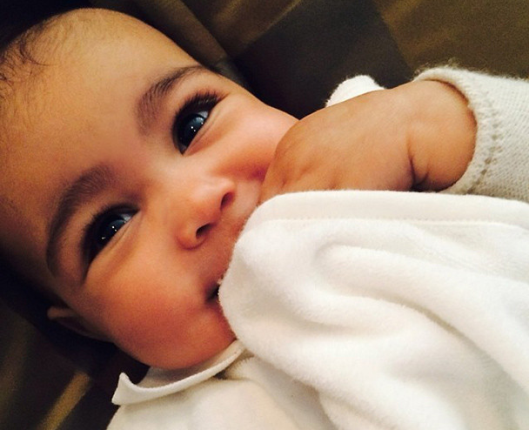
Comments
Post a Comment